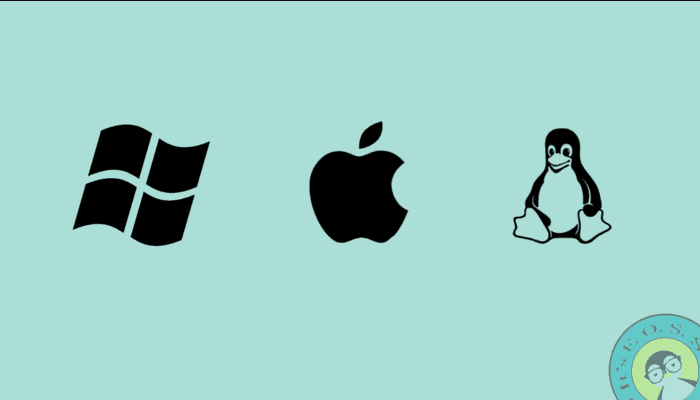
Introduction Link to heading
In the ever-evolving landscape of operating systems, the debate between Windows, Macs and Linux remains as dynamic and passionate as ever. Each platform boasts its own unique blend of strengths, quirks and loyal fanbases. Whether you’re a seasoned tech enthusiast looking for the optimal setup, a casual user seeking simplicity, or a developer in need of powerful tools, understanding the intricacies of these three giants can help you make an informed decision. Join me as I delve into the pros and cons of Windows, Mac and Linux, exploring what makes each system shine and where they may fall short of perfection.
Windows Link to heading
Windows is the most used operating system1 on desktop as of 2024. In this section I will be explaining why people use Windows and why some people prefer not to. Lets start with the Pros and Cons then look at an overall evaluation after.
Pros Link to heading
1. User-Friendly Interface Link to heading
-
Windows is known for its intuitive and user-friendly interface, making it accessible to users of all skill levels.
-
The Start Menu and Taskbar provide easy navigation and quick access to frequently used applications.
2. Software Compatibility Link to heading
-
Windows supports a vast range of software applications, from productivity tools to games and professional software.
-
It is particularly favored for its compatibility with Microsoft Office Suite, Adobe Creative Cloud, and many other industry-standard applications
3. Gaming Link to heading
-
Windows is the platform of choice for gamers, offering extensive support for gaming hardware and software.
-
DirectX technology enhances gaming performance and graphics, making it a preffered Operating System for high-performance gaming.
4. Hardware Compatibility Link to heading
-
Windows works with a wide variety of hardware configurations, allowing users to build custom PCs with ease.
-
It supports numerous devices, including printers, scanners and external drives, without major compatibility issues
5. Security Features Link to heading
-
Windows provides robus security features such as Windows Defender, Bitlocker, and regular security upddates to protect against threats.
-
It offers user account controls and parental controls to manage and secure user activities.
6. Customization Options Link to heading
-
Users can personalise their experience with various themes, wallpapers, and customizable settings.
-
The availability of numerous third-party tools adds flexibility to tailor the OS to individual preferences.
Cons Link to heading
1. Cost Link to heading
-
Windows OS can be expensive, especially the Pro and Enterprise editions. Licencing costs can add up for businesses.
-
Additional costs can come from purchasing necessary software and subscriptions.
2. System Vulnerabilities Link to heading
-
Despite strong security measures, Windows is a common target for malware2, viruses, and other cyber threats due to its overwhelming use on desktops.
-
Users must remain vigilant and maintain updated security software to prevent risks.
3. Resource Usage Link to heading
-
Windows can be resource-intensive, requiring significant RAM3 and processing power, which may slow down older or less powerfull computers.
-
Frequent updates and background processes can also consume system resources. impacting performance.
4. Bloatware Link to heading
-
Many Windows installations come with pre-installed bloatware4, which can clutter the system and consume valuable storage space.
-
Users ofton need to spend time uninstalling unnecessary applications to optimise their system.
5. Frequent Updates Link to heading
-
While updates are crucial for security and performance, Windows updates can be frequent and sometimes disruptive.
-
Users may experience interruptions during updates and occasional compatbility issues with existing software.
6. Privacy Link to heading
-
Windows has faced scrutiny over its data collection practices. Some users are concerned about the extent to which their data is collected, stored, and used by Microsoft.
-
Despite offering privacy settings, the default configuration of Windows may still collect a substantial amount of user data, including telemetry data5, usage patterns, and system information. Users may need to spent time configuring these settings to align with their privacy preferences.
Evaluation Of Windows OS Link to heading
Windows OS offers a robust, versatile, and user-friendly environment with excellent software and hardware compatibility. However, it also comes with challenges such as higher costs, system vulnerabilities, and resource demands. Understanding these pros and cons can help you make informed decisions about whether Windows is the right operating system for your needs.
-
An Operating System (OS) is a system software that manages computer hardware and software recources, providing common services for computer programs. ↩︎
-
Malware is short for “Malicious Software” and is an umbrella term used to refer to software that is designed to harm or exploit systems. Some examples are: Viruses, Trojans and Ransomware. ↩︎
-
RAM (Random Access Memory) is a volatile memory store that temporarily stores data and program instructions that are being used by the CPU (Central Processing Unit) ↩︎
-
Bloatware is applications that come with the operating system that serve little purpose and takes up storage while slowing down the computer. ↩︎
-
Telemetry data is the automated collection and transmission of data from remote sources, such as sensors, devices, or systems, to a central location for monitering, analysis, and decision-making. ↩︎